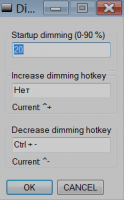DimScreen
0

Download
Category: Other (System)
System: XP, Vista, 7, 8, 10
Program Status: Free
Looking at the file: 427
Description
The DimScreen program allows to simplify access to the brightness setting of the display. After activating the program, a special panel appears in the tray, which allows you to adjust the brightness level. In Windows operating system to access this option may require opening several windows, which is not always convenient and takes some time. At the same time, if users often change the working conditions, they have to periodically adjust the backlight, adjusting to the external conditions. If the PC does not support hotkeys, this is quite inconvenient.
Usage
The application is portable, installation on the system is not required. It is enough to download the file to the desired directory and run it. All work is done through a compact module in the system tray. Available to choose from ten brightness levels, such a gradation is quite enough for everyday tasks. Brightness change is relevant at night, when it is difficult to work with increased brightness of the backlight. It is proved that this leads to fatigue and is harmful to the eyes.Features
Support for hotkeys is provided. To adjust the brightness you can press the "Ctr" key, then press "+" or "-" to increase and decrease the brightness respectively. The main advantages of the program are the ease of use. It is portable, takes up very little space, works correctly without pre-installation. The number of settings is minimal. The tool will be relevant for users whose PC does not support changing the display parameters using hotkeys.Key features
- convenient change of display brightness;
- hotkey support;
- ten brightness levels are available;
- the application is portable;
- operation is performed through a small panel near the system tray.
Download DimScreen
See also:
Comments (0)