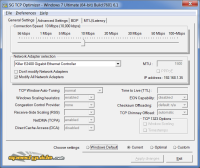TCP Optimizer
0

Download
Category: Customization
System: Windows XP, Windows Vista, Windows 7, Windows 8, Windows 8.1, Windows 10
Program Status: Free
Looking at the file: 422
Description
TCP Optimizer is a Windows application that allows you to optimize an active network connection. Automatic and manual modes are provided. The utility allows you to significantly reduce response time and maximize bandwidth of the channel. Note that the manual mode is recommended only for experienced users.
Configuration
The program works in portable mode, installation in the OS is not required. It is enough to unpack the downloaded archive to an arbitrary directory, find the executable file (the .exe extension is used) and run it with administrator privileges. Higher privileges are necessary because the program gets access to important system parameters during its operation. The main settings are performed on the General Settings tab. First of all, it is recommended to specify in a special window, the Internet speed, which is stated in the tariff plan. It is also necessary to specify the network adapter used. At the next stage, the program will automatically collect information about the network infrastructure and select the optimal configuration for the equipment. After saving the settings, they can be uploaded to a file to quickly activate them in the future. The program works correctly with different types of connections. The network under test can have an arbitrary number of nodes, this is also taken into account by the algorithm.Packet size
The application allows you to forcibly change the value of the Maximum Transmission Unit parameter. It indicates the maximum amount of data that can be transmitted using the protocol without fragmentation. At any stage of changing the settings, it is possible to run a quick test of the local network. This allows you to immediately evaluate the changes.- The application allows you to test and customize the parameters of the active network connection;
- the ability to change the maximum packet size that is transmitted over the network;
- creating a backup copy of settings;
- the program is distributed free of charge.
Download TCP Optimizer
See also:
Comments (0)