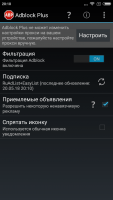AdBlock
4

Download
Category: Lockout
System: Android 2.1
Program Status: Free
Looking at the file: 1 828
Description
With a minimum of settings, this application gets rid of intrusive ads on websites, as well as annoying banners in games and applications. AdBlock is a special utility installed on a smartphone that allows you to block ads on web resources or inside applications. At the moment, the mobile version of the application is strongly inferior to the desktop version, as it is somewhat more difficult to use. It is also worth noting the reduced functionality and rare updates of the program.
Ad Blocking
The AdBlock program uses proxy data to block ads. On some android versions, the proxy may not be supported. In this case, blocking will not be possible. In the latest updates, there are no such problems. But there is another annoyance related to the need for root rights. Most often, such rights are required to block banners in programs. If you take into account the difficulty with which modern smartphones can get root rights, it really becomes a problem.Available features
The mobile version of the blocker does not allow the user to create whitelists. Such lists can include banners that the program will display. Instead, you can highlight the types of files to be blocked. This is not so convenient, but not critical. The display of the utility, it is possible to customize in the status bar. The user can customize its visibility to make it a bit more convenient to manage AdBlock. If it is convenient to configure these settings, it is possible to enable and configure the types of blocked files directly while using the program, or while surfing the browser. There is a menu of basic settings in the utility. From this menu, the user can customize the active filtering parameters. You can install this program from the link that will be placed below this review. It is worth noting that this application is absolutely free, and is in the public domain. It is not a pirated version.Key features
- Blocking in games, programs and websites;
- The app allows you to customize autorun in your smartphone settings;
- Active filtering is customizable right from the status bar;
- Few settings are required to work, but whitelists and blacklists cannot be adjusted;
- Superuser rights may be required to block banners in programs and games;
- The utility is completely free;
- Works on outdated versions of software.
Download AdBlock
See also:
Comments (0)