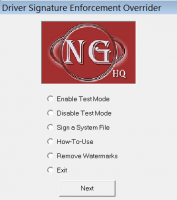Driver Signature Enforcement Overrider
0

Download
Category: Other (System)
System: Windows XP, Windows Vista, Windows 7, Windows 8, Windows 8.1, Windows 10
Program Status: Free
Looking at the file: 653
Description
The Driver Signature Enforcement Overrider utility allows you to quickly unload digital signatures for drivers. If a certain device or component does not function without locking the component, you need to manually find the necessary driver in the main directory of the OS. According to the developers, the package works correctly with different versions of Windows.
How to use the program
It is worth considering that you need to log in to the operating system with administrator privileges. In the system parameters, you need to manually disable account control (by default, the module is active), and then initiate a complete reboot of the system. Next, you need to activate the console and use the construct bcdedit /set loadoptions DDISABLE_INTEGRITY_CHECKS. The next step is to launch the program and select the test mode, to confirm it you need to click on the button labeled "Next". The system will give a warning that drivers can be loaded only in test mode, you should agree with the notification and reboot the system again. To finish the work it is enough to click on the icon labeled Exit.Driver signature
After turning on the PC, you need to reload the program and select the Sign a System File option. In response to the request, specify the path to the driver to be signed. To search for a driver manually, you should use the Windowssystem32drivers path. After signing all drivers, you should check the correctness of all previous steps. To view information about the device, just call its context menu and open the "Properties" panel. It is important to remember that these manipulations can be performed only in test mode, otherwise the platform may block the component.Features
- the ability to obtain a digital signature for the driver;
- it is recommended to disconnect Internet access while working;
- some antiviruses may block the application activity, it is necessary to add it to the exceptions.
Download Driver Signature Enforcement Overrider
See also:
Comments (0)