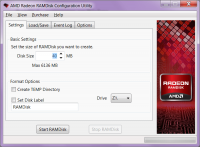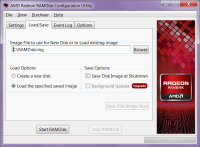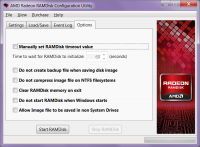RAMDisk
0
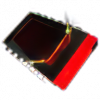
Download
Category: System
System: Windows Vista, Windows 7, Windows 8, Windows 8.1, Windows 10
Program Status: Free
Looking at the file: 210
Description
RAMDisk is a Windows application that allows you to use an area in RAM to create a virtual hard disk. You can select a volume label, specify an arbitrary size, and use other parameters. Since RAM is used, the disk provides high performance when reading and writing data. Especially the difference is felt when comparing the parameters with classic HDDs, which are limited in this parameter. High speed is provided both due to the internal structure of RAM chips, and due to the interfaces used for data transfer.
Principle of operation
If a PC has a lot of RAM installed, it is usually not fully utilized. However, this type of memory has excellent speed performance. This can be used to improve system performance by using a virtual disk to store temporary files. The application allows you to create a full-fledged virtual disk in RAM. At the same time, the algorithm provides a minimum level of fragmentation and the degree of wear. It also reduces the noise level by reducing the load on the hard disk.Customization
After starting the program, you need to specify the required storage capacity. You can leave the volume label as default or change it to an arbitrary label. You can save the disk image before shutting down the program. It is also possible to automatically delete all temporary files, create the drive anew at system startup.Features
- the program allows you to create a virtual disk in RAM;
- the ability to speed up the operating system due to quick access to system files;
- you can select the size and label of the volume;
- media image saving mode;
- the application is distributed free of charge.
Download RAMDisk
See also:
Comments (0)