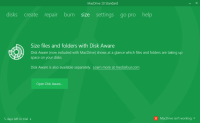MacDrive
2

Download
Category: Customization
System: Windows 7, Windows 8, Windows 8.1, Windows 10
Program Status: Free
Looking at the file: 514
Description
MacDrive is a Windows application that allows you to work properly with the hard disk from the Mac platform. Full access to data is provided - view, restore, format and other operations. The program allows you to provide continuous access to data that is stored in OS X partitions. This makes it possible to work with the drive through the standard explorer, as with a normal external disk.
Connecting
After launching the program, you need to connect the desired hard drive to your computer. The application will automatically recognize the new device and scan all available partitions. Next, an explorer window will open, with which you can work in the usual mode - select files, move, copy and so on.Data transfer
Built-in algorithms also allow you to transfer files in both directions without additional manipulations and transformations. At the same time, the application provides the highest possible write and read speeds.Tools
Several modules are included to service connected drives. In particular, it is possible to run a full disk formatting to securely delete all information. There is also a component for recovering damaged files. The program is able to perform operations with partitions, including creation and deletion. You can scan the device to automatically search for and eliminate errors of various types. There is a built-in directory analyzer that allows you to output a list of the largest files and directories. This can be used if you need to free up disk space quickly.Features
- the program allows you to work with disks that are created on the Mac platform;
- you can copy and open files;
- damaged files recovery mode;
- partition editor;
- high speed of work is provided;
- only a trial version of the application is available for free download.
Download MacDrive
See also:
Comments (0)