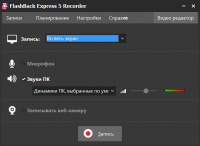BB FlashBack Express
0

Download
Category: Recording
System: Windows XP, Windows Vista, Windows 7, Windows 8, Windows 8.1, Windows 10
Program Status: Free
Looking at the file: 287
Description
BB FlashBackExpress is an application for Windows that gives the user the ability to make screen recordings. Also with this program it is possible to capture image and sound from a web camera. It is possible to customize the recording schedule. There is a built-in player for viewing video clips.
Recording
After the application is launched, you need to determine the area of recording. The user can record what is happening in a separate window or on the entire screen. In addition, it is possible to capture a picture from the web camera and display it in a separate window. The function of recording system notification is also supported here. The sound volume level is also customizable in advance. Built-in task scheduler is also present here. Thanks to it, it is possible to create a schedule for recording video from the screen. For this purpose, you will need to specify the time to start recording, as well as the duration of the total activity of the utility. Automatic filming can also be configured in the case of running some programs.Tools
This utility has a video player, thanks to which it is possible to view the results of recording. In addition, the user can record sound from an external microphone. The utility supports the function of selecting the picture quality. Here you can limit the maximum allowable size of the video recording to save space on the hard disk.Features
This utility has certain features. Among them stand out:- Compatibility with all versions of Windows;
- Ability to watch videos with the built-in player;
- Keystroke capture is supported.
Download BB FlashBack Express
See also:
Comments (0)