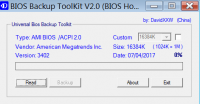BIOS Backup ToolKit
4

Download
Category: Other (System)
System: Windows XP, Windows Vista, Windows 7, Windows 8, Windows 8.1, Windows 10
Program Status: Free
Looking at the file: 2 134
Description
The BIOS Backup ToolKit utility is designed to save BIOS firmware as a file. All PC models are supported. It is possible to get information about the current version.
Copying firmware
It is worth considering that some antiviruses may detect the application as suspicious. However, in reality, this is not the case, there is no malicious functionality. In some cases, the program may request administrator rights. In this case, right-click on the program shortcut and select the appropriate item in the menu. After starting the program automatically checks the system and displays basic information - BIOS version, manufacturer and so on. Then you need to use the button labeled "Read" and wait for the message about the completion of scanning. To save the firmware image it is enough to press "Backup" and select the saving directory and file name in the explorer (it is recommended to use a clear name for quick search in the future). Having a backup copy allows you to restore the current state, for example, after an unsuccessful firmware update.Program features
Only the interface is available in English, but the number of actions and parameters is minimal, so there are no difficulties in the process of work. The main steps are performed automatically, you need to press literally two buttons - read and extract to file. The application is portable, no installation is required. It is enough to extract files from the downloaded archive to an arbitrary directory and run the executable file.Key advantages
- the application allows you to quickly create a copy of BIOS as a file;
- the interface is available in English only;
- no installation is required;
- ability to get detailed information about the current firmware.
Download BIOS Backup ToolKit
See also:
Comments (0)