ReNamer
0
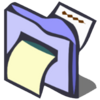
Download
Category: Customization
System: Windows XP, Windows Vista, Windows 7, Windows 8, Windows 8.1, Windows 10
Program Status: Free
Looking at the file: 370
Description
ReNamer is a computer program for Windows-based devices. Users of the utility can configure automatic name changes for various folders and files. For this purpose, the application provides tools for developing rules that will be used to change the name. There is an option to work with metadata.
Files
The first thing a person needs to do is to open this utility and select the necessary folders and files for renaming. For this purpose, it is allowed to use drag and drop elements in the window of the computer program. If desired, the user can categorize the content according to a variety of criteria, including format, time of creation, name, size and so on.Creating rules
When the necessary folders and files are added to the special field of the program, the user can start creating rules. Their creation is necessary for the computer utility to be able to determine what criteria it needs to use to change the name of the added items. For example, a person can create a rule by which the program needs to add a certain suffix to all the videos in a particular folder. Or a user can set a pattern for adding numbers to images according to the time of their creation. In the process of developing rules, a person can use both lowercase and uppercase characters. There is also a function to create transliteration of names. The program allows you to save in memory the created templates with sets of rules. Thanks to this, a person will not have to re-develop them when working with new files. In addition, the computer utility is able to work with metadata.Features
- Free utility for quickly changing the names of folders and files;
- Ability to affect metadata;
- Compatible with new versions of Windows;
- Ability to save templates with rules.
Download ReNamer
See also:
Comments (0)









