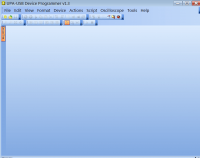UPA USB
3

Download
Category: Other (System)
System: XP, Vista, 7, 8, 10
Program Status: Free
Looking at the file: 962
Description
The UPA USB application allows you to read and load firmware into various chips. To work, you need a special programmer, which is connected to a PC and has the right slot for chips.
Usage
To start working, you need to launch the application, connect the programmer and install the chip in a special slot. The main parameters of the chip are automatically read and displayed in the application interface. Different types of chips are supported, it is possible to read closed Freescale processors. It is possible to copy data from EEPROM and FLASH. Users, who have not been involved in flashing chips before, are recommended to refer to the help section beforehand. This will help to avoid mistakes that may lead to chip damage and waste of time. The section describes all the basic steps of work, configuration and capabilities of the platform. There are recommendations for working with different types of modules.Functions and features
The program allows users to program chips with a minimal set of equipment. It is possible to unload the firmware into a file, which allows you to transfer it to another chip. No PC connection is required for this operation. There is a built-in editor for making changes.Key features
- The application allows you to read and download firmware from different types of chips;
- you can transfer the firmware to another device;
- Freescale processors, EEPROM and FLASH memory are supported;
- the type of the connected chip is automatically detected;
- built-in convenient firmware editor;
- connection to a laptop via USB interface.
Download UPA USB
See also:
Comments (1)