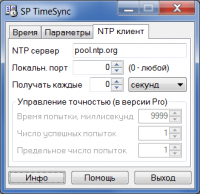SP TimeSync
4
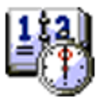
Download
Category: Customization
System: Windows XP, Windows Vista, Windows 7
Program Status: Free
Looking at the file: 603
Description
SP TimeSync is a useful Windows application for reliable synchronization of the built-in clock with the server specified in the settings (different nodes can be used). It uses the NTP standard, which is common today, and allows you to specify the interval of sending the next request to receive a set of updated data.
Basic mode
It is possible to manually update the current time of the system, just click the corresponding icon. It is important to take into account that an active network connection is required to download external data. The use of the NTP standard guarantees a fairly high accuracy. In the process, all nuances that can make unplanned adjustments are taken into account. In particular, even the time of packet delivery to the final host is taken into account. In the presence of a large number of intermediate network components, the period of passage may be delayed. You can also find out the current difference between the time on the PC and on a specialized server to assess the accumulated error and the peculiarities of the OS.Configuration
You can get maximum accuracy by using the program as an active component. As with any software product, the utility can be manually added to the autoloader so that it automatically starts working at system startup, without the device owner's participation. In this case, the corresponding icon will be displayed on the notification panel. This allows the user to access the settings at any time. In the settings you can specify the update interval quite precisely. You can specify an arbitrary NTP server address (the list can be found on the Internet) and, if necessary, specify the correct port number. The accuracy claimed by the developer is 10 milliseconds, which is quite enough for home devices.Features
- The application allows you to synchronize the system time;
- the algorithm provides high accuracy of local time;
- NTP protocol is used, which is supported by many time servers;
- you can specify the update interval, NTP server name and port number;
- can be used absolutely free of charge.
Download SP TimeSync
See also:
Comments (0)