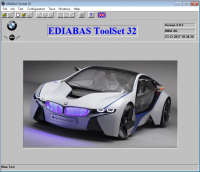BMW Standard Tools
2

Download
Category: Other (System)
System: Windows XP, Vista, 7, 8.1, 10
Program Status: Free
Looking at the file: 18 005
Description
BMW Standard Tools is a program that performs diagnostics of BMW cars using K-DCAN. It can be installed free of charge and is widely distributed.
Features of application
The software has utilities that diagnose the performance of vehicles. Each tool has its own purpose. BMW Standard Tools consists of such programs:- INPA. Allows you to read the code to reset it in case of finding errors. It also has a fixture function.
- Ediabas. The program is an interpreter module for car diagnostics.
- WinKFP. Necessary for flashing control units "ECU", temperature tracking, engine operation models, etc.)
- NCS Expert. Utility encodes any "ECU" settings to re-flash individual parts of the device.
- Tool32. Provides work with "ECU". It has a simple interface and is used by ordinary car users who are not familiar with the sphere of vehicle software diagnostics.
Knowledge required when working with this software
First, its interface is not translated into Russian. Therefore, the use of all settings and utilities implies a good knowledge of technical English. Since this program is installed on Personal computers, it can only support Windows, and even here there are some limitations. It cannot interact only with older versions of this OS. But you can use compatibility mode, which completely eliminates this problem.Brief description
- Ability to check with the help of computer diagnostics of BMW vehicles;
- Lack of display in Russian;
- Availability of a set of drivers for convenient interaction with adapters;
- Necessity of additional purchase of one more K-DCAN adapter;
- Diagnostic programs allow technicians to work with the program. Its functionality is not limited;
- There are some compatibility problems with new Windows operating systems, which are solved by the usual use of compatibility mode.
Download BMW Standard Tools
See also:
Comments (0)