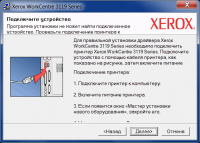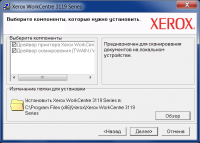Xerox WorkCentre
0

Download
Category: Drivers
System: Windows 7
Program Status: Free
Looking at the file: 256
Description
Xerox WorkCentre is a software used to connect Xerox devices to laptops and personal computers. It also allows you to customize the operation of the connected equipment. There is localization into Russian. For the correct work of the program you need a PC or laptop based on Windows 7 or newer.
Connecting equipment
The first thing a person needs to do is to connect Xerox branded equipment to his computer or laptop. For this purpose, a wired connection via USB is used. If this condition is met, then when you start the utility, it will immediately detect the branded MFP. When this happens, the user will have to choose which components for the correct functioning of the equipment he wants to install. You can download all available files or limit yourself to certain ones. Then the utility will automatically install the selected components, and the user will be able to use the MFP.Parameters
The capabilities of the computer utility are not limited to installing components, without which Xerox equipment will not function properly. Another task of the program is detailed configuration of the connected MFP. In particular, the user is able to adjust the parameters for printing, including options for the number of sheets, color design, paper size and so on. In the program settings, you can activate the option to create watermarks on sheets. Also, the user is allowed to apply double-sided printing.Features
- The ability to quickly install components for the operation of branded MFPs from Xerox;
- Free download of the utility and its further application;
- Ability to change scanning and printing parameters;
- It is necessary to connect the MFP to the device via USB;
- Compatibility with all new versions of Windows;
- Availability of Russian language;
- Support for duplex printing.
Download Xerox WorkCentre
See also:
Comments (0)