RegCleaner
0
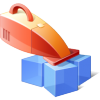
Download
Category: Customization
System: Windows XP, Windows Vista, Windows 7, Windows 8, Windows 8.1, Windows 10
Program Status: Free
Looking at the file: 808
Description
RegCleaner is a program for Windows-based computers and laptops. Users of the utility can clean the device from unnecessary and temporary files. There is a function to change the list of applications in the autorun. It is possible to defragment the system registry to improve the efficiency of the device.
Optimization
One of the key functions of the utility is the removal of unnecessary files from the internal memory of a laptop or computer. The program also allows you to optimize the Internet connection. In total, in the main menu of the program, a person can find the following options to speed up the device:- Removing content from the recycle garbage can;
- Cleaning the system registry;
- Removal of cache and unnecessary files;
- Improving internet connection performance.
Program Management
If you go to another tab of the utility, you will find options to change the list of applications that are enabled at computer startup. The user can remove any software from the list and add new programs. Another feature available in this section is the complete removal of programs. A person is allowed to select any applications from the list of those installed on the device. After that, the utility will perform a complete uninstallation of software, including the removal of entries in the system registry.Defragmentation
To speed up the work of the device, the user can activate the option responsible for defragmenting the system registry. It is worth noting that the creators of the utility recommend keeping a backup copy of the files in case this procedure is unsuccessful.Device information
In a separate section of the program, detailed information about the components of the user's device is available. If desired, a person can print this data on a printer.Features
- Ability to optimize a PC or laptop;
- Support for current versions of OC;
- Free installation and use;
- Availability of detailed information about components.
Download RegCleaner
See also:
Comments (0)









