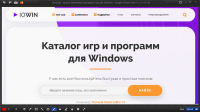Monosnap
0

Download
Category: Recording
System: Windows 8, Windows 8.1, Windows 10
Program Status: Free
Looking at the file: 231
Description
Monosnap is a Windows application that allows you to edit and create screenshots. It is possible to quickly change the capture area and select the file format for saving. You can use a local directory as a storage location or set it up to work with network storage. Integration with the popular Zoom platform is provided, which allows you to quickly share the material with other participants of the event.
Screenshots
You can take an automatic screenshot of the entire desktop or quickly select the desired section. After creating a screenshot, the data is uploaded to the editor, which allows you to add a caption or edit the image. At the saving stage, you can specify the desired resolution. Saving is performed either to the selected folder or to cloud storage. In the latter case, it is possible to copy the corresponding link to the clipboard, which allows you to share it with other users.Video recording
Screen video recording mode is supported. You can pre-configure the quality, frame rate, and activate the mouse cursor backlight. The last option is often used when creating training videos, as it makes it easier to follow the actions of the lecturer. A separate option allows you to enable recording of system sounds. The mode of capturing video from a connected camera is provided. In the process of broadcasting, the user can add notes and various graphical elements to the screen. After completing the recording and saving the file, you can share it with friends via the social network Facebook. To do this, you need to pre-authorize in your account.Features
- the program allows you to record video and create screenshots from the screen;
- built-in image editor;
- ability to add captions and simple shapes;
- support for saving to cloud storage;
- sound recording function;
- the utility is distributed free of charge.
Download Monosnap
See also:
Comments (0)