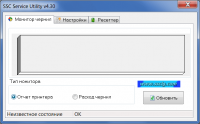SSC Service Utility
0

Download
Category: Diagnostics
System: Windows XP, Windows Vista, Windows 7, Windows 8, Windows 8.1, Windows 10
Program Status: Free
Looking at the file: 625
Description
SSC Service Utility is a Windows application that allows you to reset the ink level meter in Epson inkjet printers yourself. There is also an option to clean the printheads in case of printing problems. Currently, this option is relevant, because it allows users to use non-original consumables, which noticeably reduces the cost of printing. It is worth considering that the use of applications of this type is not welcomed by manufacturers and can lead to the loss of the official warranty.
Monitoring
Once the program is launched, it automatically recognizes all supported printers, displaying them in the main window (must be turned on and connected to a PC). The model name and ink level of each cartridge, including color cartridges, are displayed. From the menu you can run forced nozzle cleaning (forced mode), which often improves print quality.Reset
When installing non-original cartridges, it is often necessary to forcibly reset the ink meter because it shows incorrect data (a special chip is responsible for this). It is possible to reset the current value of the absorber sensor (popularly known as pampers). A separate module for re-flashing various printer chips is integrated. Some models require additional external equipment for this operation. The program supports more than 100 printer models from Epson brand. It is possible to service devices using USB or LTP interface.Features
- the program allows you to service inkjet printers;
- function of resetting the spent ink counter;
- ability to re-flash individual chips;
- access to CSIC in cartridges;
- distributed free of charge.
Download SSC Service Utility
See also:
Comments (0)