Macro Recorder
0
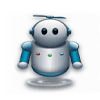
Download
Category: Recording
System: Windows XP, Windows Vista, Windows 7, Windows 8, Windows 8.1, Windows 10
Program Status: Free
Looking at the file: 304
Description
Macro Recorder is a Windows application that allows you to generate macros and complex scripts. Creation is performed in the recording mode - you need to successively press keys on the keyboard and perform actions with the mouse. Such scripts can be used for various situations - launching certain programs, accessing system settings, text processing and much more. This allows you to optimize your work when performing similar operations. The finished script can be opened for editing, add delays in the necessary places and much more. The program differs from analogues in the presence of a large number of tools for fine-tuning the automation mode.
Recording
After launching the program, you can immediately proceed to recording a new macro. To do this, it is enough to activate the Record button and start performing the required set of actions, which will be sequentially added to the script. In this mode, the program is able to track the coordinates of the mouse cursor, button presses, and the use of combinations. It is possible to add your own commands. For example, you can open the program and follow a link from the interface. A basic set for working with loops and conditions is supported. You can add an execution schedule for the final project.Run
A set of commands can be saved as a standalone executable file, which allows you to transfer it to another device and fully utilize it. A separate option allows you to change the speed of actions. A hidden startup mode is also possible.Features
- The application allows you to edit and create macros;
- the project can be converted into an executable file for use on other devices;
- debugging mode with support for breakpoints;
- trial version available for free download.
Download Macro Recorder
See also:
Comments (0)









