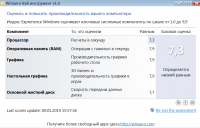WEI Tool
1
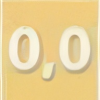
Download
Category: Other (System)
System: XP, Vista, 7, 8, 10
Program Status: Free
Looking at the file: 216
Description
The WEI Tool application allows you to analyze the hardware configuration of your computer and generate a visual index of system performance. It uses the simplest possible interface, fully translated into Russian. The number of settings is minimal, the check is automatic.
Using the program
The program is portable, standard installation on PC is not required. It is necessary to download the archive, unzip it and run the main executable file. Information about performance is displayed at once, because the system's internal evaluation is used. Windows initially forms this indicator, it remains only to extract it and demonstrate it to the user. To save the information, you can take a screenshot of the main window and save it as a graphical file. It is possible to initiate a repeated evaluation of the performance index. To do this, click on the icon in the lower right corner of the main window. The checking process takes several minutes, after which the current value will be displayed. Recall that the performance index uses a scale from 1 to 9.9 points. The lowest criterion is used for the basic evaluation. All the main nodes are checked - hard disk, RAM, graphics subsystem and others. It is always necessary to pay attention to the component with the lowest score, because such a "bottle neck" slows down the whole system. If you need to work with graphics packages or the PC is used for modern games, it is important to pay attention to the video card and RAM.Advantages of the program
- simple interface, Russian language is used;
- you can quickly analyze the performance of individual system components;
- no installation is required.
Download WEI Tool
See also:
Comments (0)