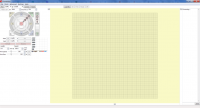Pronterface
0

Download
Category: Other (System)
System: Windows XP, Windows Vista, Windows 7, Windows 8, Windows 8.1, Windows 10
Program Status: Free
Looking at the file: 2 077
Description
Pronterface is a Windows application for controlling your 3D printer. You can customize models, control the printing process, monitor temperature and other parameters. You can manually control all axes as well as the extruder. Many popular models are supported.
Connection
Beforehand, you need to connect the printer to a PC using a standard USB cable. Next, you need to configure the connection - specify the data rate and default port. To check the settings, you need to press the Connect button. If the physical connection and settings are correct, the main window of the program will display basic information about the connected device. The right side of the window also contains a console for interacting with the connected printer. You can send control commands and request data that is required for operation.Customization
Through the application, you can activate the preheating of the working area, which is necessary for some types of plastic. It is possible to manually adjust the position in all three axes. Extruder control mode is available, including manual adjustment of nozzle temperature.Printing
The application supports work with 3D models based on STL, GCODE and OBJ technologies (the most common code schemes). At the stage of preliminary setup there is a possibility to change the printing speed. To load an object, you should press the Load file link and specify the file when prompted. There is a panel for working with macros, which allows to simplify performance of one-type operations. During the printing process all necessary information is displayed on the screen, including the current progress and temperature dynamics.Features
- The application allows you to customize your 3D printer and send models for printing;
- access to extruder parameters and table heating unit;
- ability to track temperature;
- the program is free of charge.
Download Pronterface
See also:
Comments (0)