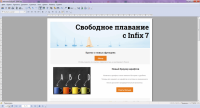Infix PDF Editor
0

Download
Category: Editors
System: Windows XP, Windows Vista, Windows 7, Windows 8, Windows 8.1, Windows 10
Program Status: Free
Looking at the file: 285
Description
Infix PDF Editor is a Windows application for editing PDF files. You can change text, add images and other elements, merge and split files. It supports password protection of the document. You can quickly extract a specific page to create a new document.
Editor
The interface provides all the necessary functions. You can customize the font and text size, add links, customize the mode of inserting images and much more. When working with text, the mode of automatic spell checking with automatic correction of found errors is available. You can search for text and perform automatic word replacement. The program can be used as a tool for editing screen forms.Creating a new document
The application allows you to create new documents from a set of scanned images by loading them directly from the scanner. The order of arrangement and orientation of the handy is customizable from the main interface. It is possible to quickly delete a sheet or insert a new one, and quick merging of multiple files is also supported.Protection
There is a function of setting access to the document on the basis of a password. The level of prohibition can be customized - editing, reading, copying and so on. Additionally, the encryption level and security level can be specified. The program allows you to view the editing history and save the log. There is a set of tools for adding and customizing a watermark. You can customize the location, transparency and much more.Features
- The application allows you to edit PDF files;
- you can change text and add images;
- password protection module to protect the document;
- Create new documents from scanned images;
- function to add a watermark;
- the application can be used free of charge.
Download Infix PDF Editor
See also:
Comments (0)