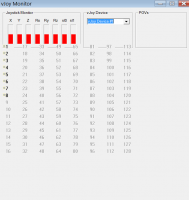vJoy
2

Download
Category: Other (System)
System: XP, Vista, 7, 8, 10
Program Status: Free
Looking at the file: 817
Description
The vJoy application allows you to use a standard mouse and keyboard as a game joystick. Such programs are usually referred to the category of virtual drivers. The main menu of the program allows you to fine-tune the devices.
Basic functions
The installation process is standard, there are no complicated configuration steps. After installation, the user is able to reassign buttons and customize other parameters. The _joyz_mbm.py script is used in the process. By default the Caps Lock key is used to enable or disable the joystick, you can assign another convenient button. After turning on the new device, the cursor is automatically placed exactly in the center of the monitor.Description and usage
The interface is available only in English, but there is no difficulty in using it. All controls are located in logical places, the main ones are placed on the main panel. The program allows you to configure and adjust up to 30 parameters, which allows you to customize the device for the most comfortable game. Parameters are automatically saved and remain after rebooting. The service has proven itself among users who play various simulators. For example, if you need to control an airplane (several keys are involved), but a suitable joystick is not available. In this case you can simply use mouse rotation to turn the airplane sideways. Ascent and descent are also realized quite conveniently. In the menu you can quickly activate or deactivate certain keys. The available functionality is often used by developers who use applications with non-standard input devices.Advantages
- The program allows you to use the mouse and keyboard as a standard joystick;
- users can change a large number of parameters on their own
- simple and convenient interface;
- only English language is available.
See also:
Comments (0)