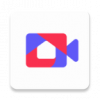ClickMeeting
3.8

Download
Category: Other (System)
System: Windows XP, Windows Vista, Windows 7, Windows 8, Windows 8.1, Windows 10
Program Status: Free
Looking at the file: 880
Description
ClickMeeting is a Windows utility that allows you to conduct video and audio conferences. It allows you to record ongoing conversations, show participants what is happening on your screen and much more. The application is fully available in Russian. The functionality of the program will be extremely useful for those who hold various meetings, seminars, lectures and so on.
Preparing for communication
The utility can not be used without creating a personal account. To do this, a person needs to enter the address from your mail and nickname. Then the user will be able to create conferences and connect to them. To form a new room for communication, it is enough to determine the time of the conversation and send invitations to other users. At the same time, the utility allows you to create both private conferences, protected by a password, and open conferences, which can be joined by anyone who wants to do so.Conference
Participants in a conversation can use the microphone to communicate. If desired, you can turn on the webcam so that other users can see the person's face. In addition, the computer utility provides a variety of functionality that allows you to show what is happening on the monitor, draw on the virtual whiteboard, and much more. This makes the utility well suited for training sessions, work meetings and other activities. Also in the program there is an option for recording audio. After activating this function, the user will be able to save the conversation and then listen to it. The computer utility is distributed on a paid basis. However, the developers provide a trial period of one month.Features
- Compatible with new versions of Windows;
- Free use of the program is limited in time;
- Ability to communicate with other users in virtual rooms;
- A function that allows you to demonstrate what is happening on the device display is available.
Download ClickMeeting
See also:
Comments (0)