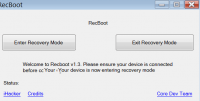RecBoot
2

Download
Category: Other (System)
System: Windows 7, Windows 8, Windows 8.1, Windows 10
Program Status: Free
Looking at the file: 764
Description
The RecBoot app allows you to restore or reset iPhone settings. This often allows you to fix various errors in the system.
Launch recovery mode
The utility can be useful if the regular recovery tools are unavailable for certain reasons. Also if there was a fatal error in the firmware process earlier, which led to the inoperability of the device. Beforehand, you need to connect your mobile device to a PC using a standard USB cable. Next, you need to open the applications and activate the recovery mode by pressing the corresponding button. A separate option also allows you to reset all settings to standard.Features and functionality
The application has a simple interface, the number of parameters is minimal, which makes the work easier. It is important to note that the program is compatible only with 32-bit systems. In 64-bit Windows the utility will be installed, but will not work - a compatibility error will be displayed. There are also tools for recovering lost information. To do this, go to the corresponding section. NET Framework component version 4.0 and older is required to work. If this package is not present in your system, you can download it for free on the official page. The installation process is standard - you need to run the executable file and wait for the installation completion message. It is recommended to restart your PC at once for the changes to take effect.Advantages
- The program allows you to quickly reset iPhone settings;
- fixes errors in the flashing process;
- only 32-bit systems are supported;
- lost data recovery mode.
Download RecBoot
See also:
Comments (0)