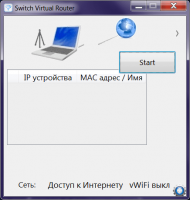Switch Virtual Router
2.8

Download
Category: Network
System: Windows 7, Windows 8, Windows 8.1, Windows 10
Program Status: Free
Looking at the file: 1 155
Description
Switch Virtual Router is a Windows application that allows you to turn your PC into a full-fledged access point. Virtual Router allows you to deploy a wireless network to connect other devices. During operation, all connected devices are displayed in the form of a list. All necessary functions are provided. You can set a network name and a complex password. There is a function of launching together with the operating system.
Customization
A wireless adapter is required for the application to work. If there is no module on your PC, you can purchase an external USB module (it has the format of a classic flash drive). Compatible interfaces are displayed in the main window, just select the one through which the Internet will be distributed. No additional configuration or software installation is required. It is also necessary to allow other users to access the connection in the settings. Then it will remain only to specify the password, network name and confirm the start of the router. For the end user it will be a regular wireless network - to connect it is enough to click on the name in the list and specify the correct password. The program can work in background mode. It is possible to specify an action that will be activated when the computer tries to go into hibernation mode.Control
During operation, the main window displays a list of all currently connected devices, additionally IP is specified. For convenience, hosts can be renamed. For each client you can open the panel of additional properties. The function of automatic PC shutdown after disconnecting all clients is supported.Features
- The application allows you to turn your PC into a wireless access point;
- display a list of connected devices;
- support for autorun and running in the background;
- you can change the password and network name;
- Wi-Fi adapter is required for the application to work.
Download Switch Virtual Router
See also:
Comments (0)