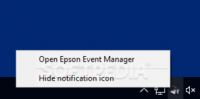Epson Event Manager
0

Download
Category: Other (System)
System: XP, Vista, 7, 8, 10
Program Status: Free
Looking at the file: 292
Description
The Epson Event Manager application is designed to be used with Epson brand scanners. You can optimize the scanning process, select a file format for saving, and use additional settings. Supported devices are automatically detected.
Basic features and usage
The application simplifies access to the main functions of the device, they can be brought to the desktop. The utility takes up little space, can run in the background, you can use the tray icon for access. If you click on the icon, you will be able to activate the main window and continue working in the normal mode. All the main functions are collected in the main window of the program. All Epson scanner models are supported, device detection is automatic.Main functions
You should connect the device beforehand and, if necessary, download and install the appropriate set of drivers. Then you need to launch the application for a new scan. There is a function of color enhancement, you can use office and professional mode. All major file types are supported. The Color Enhance feature allows you to automatically optimize the color balance. When using the PDF format, a corresponding set of settings is displayed. There is a built-in help section that describes all available functions and modes of operation. There are also recommendations for optimal settings in different situations.Advantages
- all Epson scanners are supported;
- user-friendly interface;
- support of work in background mode, the tray icon is used to access the main interface;
- all necessary functions to optimize the scanning process;
- color quality improvement mode.
Download Epson Event Manager
See also:
Comments (0)