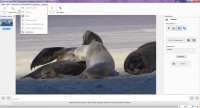Remove Logo
0

Download
Category: Converters
System: Windows XP, Windows Vista, Windows 7, Windows 8, Windows 8.1, Windows 10
Program Status: Free
Looking at the file: 304
Description
Remove Logo is a Windows program whose task is to remove watermarks and logos from videos. In addition, the application is capable of erasing other graphic content, including subtitles. The utility can independently detect those elements in the video that can be erased. There is also a function for converting files to other extensions.
Key features
When the user opens the editor, he/she will be required to enter the exact path to the video clip. In addition, the computer program allows you to move the file icon to the working window. After the user uses one of the two methods of loading the video into the editor, he will be able to work with the added content. The program has an option to automatically search for logos, as well as watermarks, subtitles and more. The user is only required to select the area of the video where the unnecessary elements are located. After that, you only need to click on the menu item responsible for starting the process of removing graphic content. The utility will independently identify the elements to be erased, and remove them from the video. The functionality of the computer utility has one disadvantage. After the removal of graphic content in that area will appear a blurring effect. Avoid the appearance of visual artifacts can be avoided only when erasing elements on a homogeneous background. If the image in the clip has a lot of small details, the program will not cope well with their recovery.Conversion
The user can change the video extension. You can convert to MP4, AVI, 3GP, MKV and a number of others. The utility also allows you to change the codec and bitrate.Features
- Compatible with current versions of OC;
- Ability to erase unnecessary elements from the rollers;
- The free version has limitations;
- The utility does not cope well with complex backgrounds;
- Toolkit for changing the extension of the video recording is present.
Download Remove Logo
See also:
Comments (0)