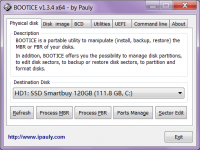Bootice
0

Download
Category: Recording
System: Windows XP, Windows Vista, Windows 7, Windows 8, Windows 8.1, Windows 10
Program Status: Free
Looking at the file: 350
Description
Bootice is a Windows application for creating bootable drives. It allows you to reinstall your operating system using a USB flash drive. This is the main mode nowadays, as optical disks are used less and less frequently. There is a built-in boot menu editor and the ability to customize system installation settings.
Image burning
The application is portable, you just need to run the executable file to work. To select a drive, you need to go to the Physical disk tab. You can activate formatting and specify the file system beforehand. A hex editor and a set of tools for working with logical partitions are provided. The next step is to specify the image to be migrated. VMDK, VHDX, ING, VHD, IMA formats are supported. After confirming that all the entered parameters are correct, you can activate the recording process. At this stage, it is important not to disconnect the drive as this may cause it to become inoperable.Menu Editor
The program allows you to create an arbitrary boot menu by adding all necessary elements. This allows you to write several images to one drive at once, creating a multiboot drive. This option will be useful for those who have to use different boot disks in their work. You can edit such a menu manually or import a set of data from a ready-made file.Features
- The application allows you to create bootable disks;
- Ability to change the file system and format the drive;
- creation of multiboot drives with customizable menus;
- support for all popular boot record types;
- customize logical partitions;
- the application is available for free download.
Download Bootice
See also:
Comments (0)