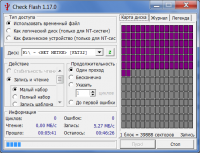Check Flash
0

Download
Category: Diagnostics
System: Windows XP, Windows Vista, Windows 7, Windows 8, Windows 8.1, Windows 10
Program Status: Free
Looking at the file: 353
Description
Check Flash is a Windows application that allows you to test a memory card or flash drive yourself. You can measure write and read speeds and generate a disk map. You can specify the number of cycles before running the test.
Scanning
To use the program, installation is not required. It is enough to unpack the obtained archive and run the executable file. After launching the main interface, you need to connect the drive, wait until it is detected in the program and select it in the list of available drives. Then enter the required parameters and start testing. At this stage the application sequentially traverses all sectors, determining their state. In the process of testing the main parameters are determined, including the access speed. If deviations are detected, blocks are marked red or yellow, depending on the type of problem. For a more thorough check, you can specify an arbitrary number of passes or use an infinite loop. A function is provided to automatically abort the test if any error is detected. An option to export the results to a text file is available.Tools
The utility allows you to use several formatting modes, including reliable data deletion by overwriting. To do this, go to the Action section and select the appropriate mode. Overwrite is recommended if the drive is being transferred to another user and you want to ensure that deleted files will not be recovered. You can create an image of the drive or recover data from a previously created one. Partitions can be managed, allowing the drive to be used as a standard logical device.Features
- The application allows you to perform full diagnostics of external drives;
- Create a detailed disk map
- Calculate access speed in different modes;
- report export to a file;
- the utility can be downloaded for free.
Download Check Flash
See also:
Comments (0)