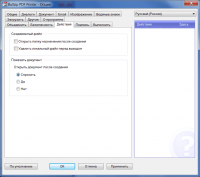BullZip
0

Download
Category: Converters
System: Windows XP, Windows Vista, Windows 7, Windows 8, Windows 8.1, Windows 10
Program Status: Free
Looking at the file: 241
Description
BullZip is a Windows application that is a virtual printer with the ability to convert text files to PDF. There is a function to add digital signature and arbitrary watermark. The use of virtual printers is convenient because of the integration with text editors, the principle of operation is similar to a regular printer.
Customization
After installing the program, the corresponding virtual printer will be automatically added to the list of devices. A panel with print settings is available. For convenience, you can create several profiles for different situations. At this stage, users can change the resolution and metadata. There is a function to merge multiple files. There is also a set of tools to protect documents while sending them to another user. Encrypting the file with AES and adding an electronic signature is supported.Printing
To convert a file, open the document and send it in the standard way to print, specifying a virtual printer. At the intermediate stage, the settings panel and additional functions will be available. In particular, you can add and customize a watermark. To do this, go to the appropriate tab and enter the desired text in the special field. You can customize the font, letter size, transparency and other parameters. Integration with the mail service is supported. You can automatically send the document to the specified address after conversion. You can also save to a specified local folder.Features
- The application allows you to use a virtual printer to convert files;
- you can save text documents in PDF format with specified parameters;
- encrypt documents and add an electronic signature;
- adding a watermark;
- creating multiple profiles;
- the program can be used free of charge.
Download BullZip
See also:
Comments (0)