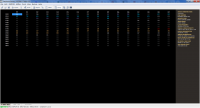Thaiphoon Burner
2.8

Download
Category: Diagnostics
System: Windows XP, Windows Vista, Windows 7, Windows 8, Windows 8.1, Windows 10
Program Status: Free
Looking at the file: 6 915
Description
Thaiphoon Burner is a special Windows utility, the purpose of which is to view and then change the data located in RAM. The program allows you to learn about the model of connected RAM cards, their frequency and much more. The interface does not have a translation into Russian. There is a function for generating memory dumps.
Information about RAM
After opening the utility, the user will be able to immediately point to any attached RAM patch to view detailed information about it. Among the presented data about RAM are:- Model name;
- Memory type;
- Module key;
- Total memory capacity;
- Timings;
- Manufacturer name;
- Number of address rows and columns;
- Serial number;
- Temperature Limit;
- Form Factor;
- Throughput;
- Date of creation;
- Clock frequency;
- Technoprocess used and so on.
Other functions
The application allows the user to work with RAM. For example, the user can manually overclock the clock frequency of specific RAM cards. In this case, the computer program can analyze and then provide its assessment of how acceptable the values set by the user. Another additional function of the utility - the formation of memory dumps.Features
- Availability of detailed information about the connected RAM sticks;
- Free download and use of a limited version of the program;
- There is a function for saving reports with RAM characteristics;
- Full support for all modern versions of the operating system;
- Allows you to overclock the frequency;
- No Russian language localization of the interface.
Download Thaiphoon Burner
See also:
Comments (0)