Khazama
0
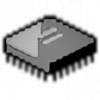
Download
Category: Other (System)
System: Windows XP, Windows Vista, Windows 7, Windows 8, Windows 8.1, Windows 10
Program Status: Free
Looking at the file: 352
Description
Khazama application performs a very complex function of programming microcontrollers. It is one of the most stable solutions among all available analogs, which makes it so popular among users. It is worth noting that with the help of additional functions, you can perform a chip integrity check.
Firmware
First, you need to add supported devices to the Khazama list. Note that the utility only works with Mega, Tiny and a few other solutions. You can see the exact list of available hardware on the developer's official website. Connect the microcontroller to the PC and select it in the drop-down window in the application itself. Immediately after that, you can start programming. Next, to perform the firmware procedure, you need to download a pre-prepared file in FLASH or EEPROM format. It can be downloaded from the network or created independently using programming skills. To complete the update, you need to place the file into the device RAM. Before doing so, you can check the integrity of the chip, which can be done using a specialized function. To simplify the task and secure before flashing, it is recommended to transfer the current version from the microcontroller to the clipboard. This can also be done using Khazama's in-house features.Editor
A very advanced editor can be used to work with hexadecimal data. It is also possible to edit FUSE bits and so on. All this is necessary for the process of correct microcontroller configuration.Main features
- The program allows you to configure the most popular versions of microcontrollers;
- The file is installed by simply transferring it to the RAM;
- The function of pre-copying the previous firmware to the clipboard is available;
- You can work with HEX files;
- EEPROM and FLASH files can also be viewed.
Download Khazama
See also:
Comments (0)









