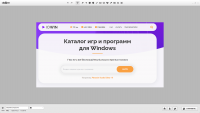Clip2Net
0

Download
Category: Editors
System: Windows XP, Windows Vista, Windows 7, Windows 8, Windows 8.1, Windows 10
Program Status: Free
Looking at the file: 268
Description
Clip2Net is a utility for Windows devices designed to create screenshots. It has its own editor for modifying pictures. It allows you to immediately send the graphic content to the cloud. It is allowed to take pictures of a specific area of the display.
Screenshots
After opening the utility, a person will be able to shoot pictures. At the same time, the program allows you to specify the capture area. Thanks to this, the user is able to capture a window with a text editor, a separate message in a chat room, a paragraph of text from an e-book, and so on. If desired, you can take a screenshot of the entire display. The application allows you to activate the option to automatically send graphic content to cloud storage. If this function is enabled, the user receives a link to the picture immediately after creating a snapshot. Thanks to this, the image can be quickly shared on social networks or messengers, including Facebook and WhatsApp. It is worth noting that despite the ability to use the utility for free, some of the features are opened to the user only after paying for the premium version. Such options include: installing a security code, manually determining the duration of storage of graphic files, and so on.Editor
The utility has an editor for working with created pictures. It opens shortly after the picture is created. The toolkit present in the editor allows a person to add captions, draw shapes, change contrast, crop the screenshot, and much more. In addition, the user is allowed to use the blur effect.Features
- Free application for creating and editing display snapshots;
- Some features are only available in the premium version;
- Compatible with newer versions of Windows;
- Ability to send the picture to cloud storage.
Download Clip2Net
See also:
Comments (0)