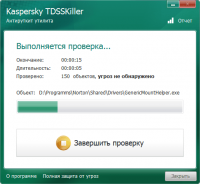TDSSKiller
0

Download
Category: Antiviruses
System: Windows XP, Windows Vista, Windows 7, Windows 8, Windows 8.1, Windows 10
Program Status: Free
Looking at the file: 480
Description
TDSSKiller is a special program for Windows devices that is responsible for searching and eliminating dangerous files, including rootkits, trojans and bootkits. The user can manually select which memory areas should be checked for malware. There is a full translation into Russian. The utility can be used immediately after downloading, as it does not require installation.
Threat Finder
At the first power-on the program will show the license agreement. The user will need to read it and agree to the described conditions. After that, the application will allow you to specify which part of the internal memory should be checked. The following options are available: boot sectors, system memory, BIOS, loaded mods, drivers and services. In addition, the user can separately activate scanning of digital signatures. The scanning process is automatic, without human intervention. The user only needs to wait for the scan to complete. During the scanning process, the user can track the progress, which is displayed in the form of a green bar. In addition, the computer utility shows the elapsed time and the number of studied objects. Once the scanning process is complete, the user will receive a detailed report on the detected threats. At this stage, a person has the choice of quarantining the malware, erasing the files, or ignoring it. The latter is useful if the user believes that the application has mistakenly identified a file as a threat.Eliminating threats
The developers of the computer utility recommend eliminating malicious files by deleting them from the internal memory of the device. Thanks to this, the user can get rid of various bootkits, Trojans and more.Features
- Free utility to eliminate dangerous files;
- Automatically checks the contents of memory storages;
- Support for all modern Windows versions;
- Ability to select your own scan areas.
Download TDSSKiller
See also:
Comments (0)