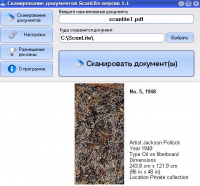ScanLite
0
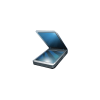
Download
Category: Other (System)
System: XP, Vista, 7, 8, 10
Program Status: Free
Looking at the file: 423
Description
The main purpose of the ScanLite utility is to send a command to a PC-connected device to start scanning.
Using the utility
The program allows you to save scanned documents in one of two formats: JPG or PDF. To start scanning a document, you need to press one button, which is located in the control panel. In the main menu you can specify and change the name of the source file. To select the format in which the file will be saved, you need to go to the settings mode. If several scanners are connected to your computer or notebook, you should select the scanning source in the main menu.Functionality
The application provides only one option - selecting the mode format during the process of scanning a document. In addition, users have the ability to select the color mode of scanning (color, black and white or grayscale), as well as change the quality of the picture. The theme of the program itself can be changed in the settings menu. The library includes 25 default skins. Since the interface of the utility is written in Russian, there are no difficulties in using it. During use, full compatibility with any version of Windows is guaranteed.Main features
- the program has a single option - to select the mode format during document scanning;
- the utility is fully compatible with all versions of Windows OS;
- to select the format in which the file will be saved, you need to go to the settings mode;
- the application allows you to save scanned documents in PDF or JPG format;
- the utility has a simple and clear Russian-language interface.
Download ScanLite
See also:
Comments (0)