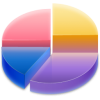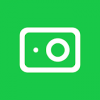Magic Lantern 650D
0

Download
Category: Other (System)
System: XP, Vista, 7, 8, 10
Program Status: Free
Looking at the file: 356
Description
Magic Lantern 650D is a software for working with the digital camera of the same name. The utility allows users to flash their device. In addition, users are able to change camera settings.
Instructions for use
The computer program is able to work only with a specific model of digital camera from the company Canon. To be able to use the functionality of the utility, a person first needs to download it and unpack the archive into any empty folder in the internal memory of a laptop or desktop computer. It is worth noting that the user will also need to prepare a free memory card and fully charge the battery of the digital camera. The latter is necessary so that the device does not run out of power during the firmware change process. The next thing that the user should do is to format the external memory card. This can be done through the built-in functionality of the operating system. The user needs to connect the drive to a PC or laptop, open Explorer, select the connected card and click on the option called "Format". When the user is done with this process, he will be able to download the application files to the external drive and insert it into the digital camera. It should be noted that before connecting the card, the user needs to reset the device and switch to the "M" mode. After performing all the described actions, the user will only need to flash his camera.New features
When the firmware process is finished, the user will get a number of new features. For example, the user will be able to change the sound recording parameters, adjust the contrast and much more. In addition, the program gives the opportunity to put the Russian localization of the interface on the digital camera.Features
- Program for changing the firmware on a digital camera from the company Canon;
- Requires a device of the same name and a free memory card;
- Firmware adds new features;
- Russian language interface;
- You need to charge your digital camera in advance.
Download Magic Lantern 650D
See also:
Comments (0)