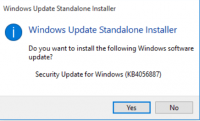WUSA
0

Download
Category: Other (System)
System: 7, 8, 10
Program Status: Free
Looking at the file: 512
Description
Wusa.exe belongs to the category of Windows system files and is responsible for installing OS updates in automatic mode.
Utility description
OS updates have the MSU extension, which has a direct link to the Wusa.exe program. The installer uses the Update Center metadata for its work, installing the files on a personal computer or laptop. Then the necessary data is copied and distributed to the appropriate partitions. It is important to take into account that each next update will be installed with the launch of a separate session.Additional information
The installer is located in the OS directory and is located in the folder called Systems. It is launched in an interactive format. The user needs to locate the file and open the program, specifying the path to store the files, to begin the installation. For example, installing the D:934703 file would require the following information "wusa.exe d: 934703Windows7.0-KB934703-x86.msu». Double-click on the file to start the installation process of the operating system service pack.Main features
- is used to update the operating system in remote mode;
- data input is performed using the command line;
- compatibility with all Windows versions;
- launching in interactive mode;
- no need to perform a preliminary installation, as the utility is already located in the OS catalog in the Systems folder.
Download WUSA
See also:
Comments (0)