BurnInTest
1
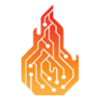
Download
Category: Diagnostics
System: Windows Vista, Windows 7, Windows 8, Windows 8.1, Windows 10
Program Status: Free
Looking at the file: 254
Description
BurnInTest is a Windows utility that gives users the ability to test the performance of a laptop or personal computer. The program can be used to test the video card, RAM, webcam, sound card, optical drive and much more. Additionally, the application has a toolkit for developing automatic test scripts.
Component Checker
First of all, this utility was designed to diagnose various components of a computer or laptop. In the main menu of the program, the user can specify which parts should be checked. The peculiarity of the utility is that it is able to test any installed components, including: SSD and HDD disks, RAM, video adapter, USB and network ports, webcam, printer, sound card, CPU, microphone and so on. If the user installs the program on the laptop, he will be able to conduct a battery test. In the process of checking, some components are under heavy load. Thanks to this computer utility is able to assess the stability of the functioning of parts, as well as their efficiency and speed.Temperature and performance
If desired, the user can use this program to monitor the heating of components. In addition, a separate section of the utility allows the user to read detailed information about his device. The detailed characteristics of all components, including CPU and RAM, are displayed here.Scenarios
The utility has functionality for developing scenarios. With their help, a person can automate the check of components.Features
- Free application for diagnosing installed components;
- The ability to compose scenarios;
- Support for current versions of Windows;
- Availability of details about the characteristics of the device.
Download BurnInTest
See also:
Comments (0)









