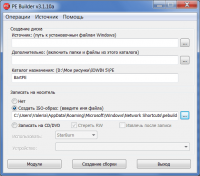PE Builder
1

Download
Category: System
System: Windows XP, Windows Vista, Windows 7, Windows 8, Windows 8.1, Windows 10
Program Status: Free
Looking at the file: 337
Description
PE Builder is a Windows application for creating ISO images from a specified data set. There is a function to create bootable disks based on the image with the operating system. It is possible to add an operating system kernel to the build. This mode is often used to diagnose PC problems that prevent the regular operation of the system. Loading the shell from an external disk allows you to access various tools - removing viruses, working with partitions, restoring system files, editing the registry, extracting important documents, and so on.
Getting started
When opening the application, the user is offered to start searching for a suitable Windows image. It is also possible to specify the desired file manually through the explorer. At an intermediate stage, it is possible to integrate additional files into the assembly. These can be drivers, antiviruses, programs and other useful tools.Actions
The next step allows you to make additional settings and save the new version of the image. After checking the settings, you need to select an optical drive, select a burning method, insert the drive and start the burning process. A separate option allows you to activate automatic disk ejection after burning. For important files, it is recommended to enable an additional stage of data integrity checking in the settings. This allows you to make sure that no new errors have appeared during the burning process. Additionally, you can specify the path to the service pack to be added to the build. In many situations, this allows you to eliminate possible errors and improve stability.Features
- application for working with ISO images and creating bootable disks;
- wide possibilities to add files to the build;
- choice of format and a set of necessary recording settings;
- file integrity check mode;
- the program can be downloaded for free.
Download PE Builder
See also:
Comments (0)