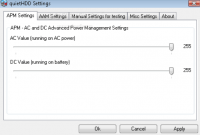quietHDD
0

Download
Category: Other (System)
System: XP, Vista, 7, 8, 10
Program Status: Free
Looking at the file: 452
Description
The quietHDD application allows you to reduce the noise level from the hard disk in your PC. It uses a simple interface in Russian.
How to use
After installation and startup, the main menu opens, which displays the APM and AAM parameters. The latter value indicates the current power saving mode and spindle speed. The default setting is 128, while developers usually recommend using a value in the range of 240-250. The reason for this is that a level of 128 implies that a full motor shutdown is initiated if no requests are made to the device. The need to periodically re-spin the disk array negatively affects the state of the equipment. It is at the initial stage that there is an increased power consumption and physical load on the mechanical parts. Therefore, it is recommended to use the parameter 250. A low value accelerates the wear and tear of the equipment.Changing AAM
This parameter determines the speed of the hard disk drive heads. Reducing the value results in less noise, but it will take longer to access the data. The period until the first bit of the requested data is read depends largely on the time it takes for the block to move to the desired sector. If you are reading a large number of small files located in different areas of the drive, the difference can be significant. Therefore, it is recommended to place it closer to the center and experiment to find the optimal solution that will meet your current needs.Key features
- the application allows you to reduce hard disk vibration;
- simple interface in English;
- it is important to find a balance between read speed and noise level;
- optimized settings can extend the life of the drive.
Download quietHDD
See also:
Comments (0)