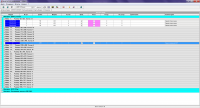BestCut
0

Download
Category: Other (System)
System: Windows XP, Windows Vista, Windows 7
Program Status: Free
Looking at the file: 360
Description
The BestCut application for Windows provides the ability to create sheet metal cutting charts. The program allows you to manually adjust the location of parts on the layout. It is possible to take edge dimensions into account. Similar to the program BASIS Cabinet, this utility is designed for use in furniture production. Users have the opportunity to form a database of standard modules, allowing them to quickly calculate the characteristics of the nesting.
Work with orders
The utility provides the ability to maintain a database of orders and form lists of parts. To do this, you need to specify the width, length and number of elements. It is possible to add a comment and select the material. At the next stage you need to customize the nesting characteristics. There is a possibility to keep track of the remaining stock of materials in the warehouse. In addition, the application allows you to designate the width of the edge.Functionality
The program allows you to create a list of parts and determine the total cost of their production. It is possible to add fittings and other auxiliary elements to the order. There is a function of importing documents in MS Excel format. The utility allows you to create a database of suppliers and download information about prices. In addition, tools are available, with which you can create standard modules. This helps to calculate the cost of orders faster.Main features
- The utility can be downloaded and run for free;
- the purpose of the program is to calculate the cutting characteristics of sheet materials;
- the ability to create a database of standard parts is supported;
- there is a function of cutting optimization to save materials;
- export of specifications to MS Excel is provided;
- users can manually adjust the location of elements on the diagram;
- the application is compatible with current versions of Windows.
Download BestCut
See also:
Comments (0)