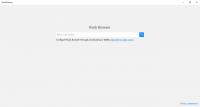Kiosk
0

Download
Category: Browsers
System: Windows 10
Program Status: Free
Looking at the file: 373
Description
Kiosk is a Windows application, which is a highly specialized browser. Designed for installation on information kiosks, it supports disabling the navigation bar and working in full-screen mode. Additionally, you can activate the on-screen keyboard for entering information. Such devices can be found, for example, in shopping centers, large stores, train stations and so on. In most cases, they are designed for conveniently obtaining the necessary information. This may be the location of a particular store, availability of tickets, travel schemes and so on. More sophisticated systems allow you to pay for certain services.
Appearance
The browser has a simple interface, the number of elements is minimized. This is necessary, since the sphere of use implies a limitation of user actions. Therefore, the application is often used for various digital signage and web applications. After launching, an address bar is available, which allows you to go to the desired site, which and provide the desired functionality.Customization
You can change the browser settings by editing the configuration file. You can set the start page, activate the scroll bar, change the layout and much more. There is a help section that allows you to quickly find the required parameter and prepare the application for work. The built-in virtual keyboard supports both Latin and Cyrillic characters. You can customize screen locking and print output settings. A separate section is responsible for sending error information to the administrator.Features
- The browser is oriented for use in information kiosks;
- possibility to disable control buttons;
- the mode of operation can be customized through the configuration file;
- flash animation is supported;
- function of sending an error report;
- the application is available for free download.
Download Kiosk
See also:
Comments (0)