Scanitto
0
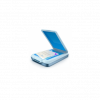
Download
Category: Other (System)
System: Windows XP, Windows Vista, Windows 7, Windows 8, Windows 8.1, Windows 10
Program Status: Free
Looking at the file: 244
Description
Scanitto is a Windows application for easy document scanning. WIA and TWAIN technologies are supported, allowing you to connect most modern scanners and MFPs. During the scanning process, you can select color scheme, resolution, scale and other parameters.
Customization
At the first startup, you need to specify the device from which the data will be downloaded. Local and network devices are supported. It is possible to create profiles for different situations, changing them if necessary. For example, you can create a set of settings for ordinary documents and for photos, where maximum quality and full color scheme are required.Scanning
Next, place the sheet on the tray or glass (depending on the device) and confirm to start scanning. A preview function is available, which allows you to evaluate the result and adjust the settings if necessary. The last step is to select the file format for saving. PNG, BMP, TIFF and JPG standards are supported, and you can also create a multi-page PDF file. You can align the image on the working area, remove minor artifacts and noise. Filters available in the main menu are responsible for this. There is a built-in text recognition module that can be used to convert a graphical format into a more convenient text format. Before saving, there is an option to open the text in an editor to check and correct the content. There may be inaccuracies in the recognition process, so it is recommended to check the result before saving.Features
- The application allows you to use scanners and MFPs to digitize photos and documents;
- a large number of customization options;
- function for creating multi-page PDFs;
- a large number of devices are supported, connection is possible through a local network;
- trial version of the program is installed by default (30 days).
Download Scanitto
See also:
Comments (0)









