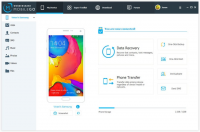Wondershare MobileGo
0

Download
Category: Portable devices
System: Windows XP, Windows Vista, Windows 7, Windows 8, Windows 8.1, Windows 10
Program Status: Free
Looking at the file: 392
Description
Wondershare MobileGo is a multifunctional utility for Windows-based PCs and laptops. The toolkit present in the application allows you to manage your portable Android device. Including the ability to manage files, write messages, make calls, download various software and so on.
Getting Started
First of all, a person needs to establish a connection between a PC or laptop and a portable device. For this purpose, a USB cable is required. After the utility detects the connected device, it will independently download the necessary drivers for operation.Working with files
The user is able to transfer various data from the mobile gadget to the computer. The reverse option with the transfer of files to a portable device is also possible. In addition, the computer application allows you to form backup copies of the files available on the phone or tablet. The program supports working with any type of data, including calendar notes, contact lists, images and videos.Utility Downloads
In the utility there is a service with a catalog of various applications. Thanks to this, a person is able to download programs for personalizing the interface, protecting personal information and so on. To do this, it is enough to open a special section of the utility and select the favorite software.Control
With the help of the application, a person can control the connected device. For example, the user can make and receive calls, write SMS messages, open mobile software from a PC and much more.Features
- Support for all modern versions of computer OC;
- Ability to manage files on the mobile gadget;
- Interface is available in English only;
- Availability of a collection of various applications for tablets and phones;
- Free download of the utility and its further application;
- Availability of a toolkit for managing a portable device.
Download Wondershare MobileGo
See also:
Comments (0)