ClipDiary
0
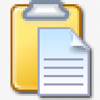
Download
Category: Other (System)
System: Windows XP, Windows Vista, Windows 7, Windows 8, Windows 8.1, Windows 10
Program Status: Free
Looking at the file: 210
Description
ClipDiary is a Windows application for extending the capabilities of the regular clipboard. It is possible to save all data to a special journal. The history of records can be viewed in a separate panel. Templates for quick text insertion are available.
History
After installation, the program functions in the background, saving the history of the clipboard. The log is accessed through the system tray icon - you need to call the context menu and select the corresponding item. It is possible to customize the call of this window using a hotkey combination. The application allows you to select previously copied data and paste them into another program, for example, Notepad. There is a function of creating notes and highlighting records with different colors. The active text can also be sent to print.Templates
In a special section you can save frequently used phrases and assign a key combination to call the window. At any time you can call this set and quickly insert the required text into another program. If the number of records is large enough, they can be grouped by a certain characteristic. This is convenient for frequent work with similar texts, for example, official letters. In this case, the user often has to type template parts of the text, which is quite time-consuming. It is also possible to save settings and data as a file. This will allow you to quickly restore them on another device.Features
- The application is a multifunctional clipboard manager;
- history of copied data is saved in a special log;
- hotkeys support;
- a convenient panel for accessing a set of template phrases that can be edited;
- free download.
Download ClipDiary
See also:
Comments (0)









