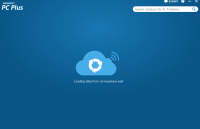Anvisoft PC Plus
1

Download
Category: Other (Network)
System: XP, Vista, 7, 8, 10
Program Status: Free
Looking at the file: 389
Description
Anvisoft PC Plus is an advanced tool for troubleshooting various Windows malfunctions. Through the software, users can fix problems with online connections, various software, video games and more.
The essence of the utility
In the process of using a PC or laptop, the user may have various malfunctions. Thanks to the functionality of the computer program, a person is able to eliminate such problems. Among other things, it is possible to fix problems in video games, various editors, programs and so on. Also, the application can be used to improve the efficiency of the device.Available functionality
After downloading the utility, it will need to be installed. Then a person will see the program icon on the desktop. By clicking on it, the user will open a window with the application. From this point on, it will be possible to eliminate various errors in the operation of software, video games and the operating system itself. However, first of all, it is desirable to analyze the device. To activate this function, the program has a separate button. At the end of the verification procedure, the program will provide information about the detected problems. At this stage, the user will only have to click on the menu item "Fix Now" and wait for the completion of this process. As a result, the efficiency of the laptop or desktop computer will be significantly improved.Features
- Software to fix a variety of issues;
- There is a feature to fix internet connection problems;
- Availability of an option to analyze the device;
- Full support for all modern versions of the operating system;
- Errors are eliminated in automatic mode;
- Allows you to improve the performance of the user's device.
Download Anvisoft PC Plus
See also:
Comments (0)