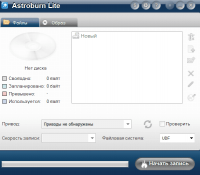Astroburn Lite
0

Download
Category: Other (System)
System: XP, Vista, 7, 8, 10
Program Status: Free
Looking at the file: 259
Description
Astroburn Lite application is designed to work with optical disks. You can create full copies or write data to the drives. All necessary settings are available, including changing the write speed.
Features
The utility allows you to create bootable disks for self-installation of the operating system. While working on a project, it can be saved to continue working on it later. All tools are grouped in a relatively small window. Not all users like this solution, as there is no possibility to expand the panel to the entire desktop. However, there are no significant difficulties in accessing the functionality. All necessary functions are placed in the main window. When adding files to a new project, they can be grouped into directories, renamed, moved and deleted. It is possible to work with disks to which files are already written.Usage
To write data to a new optical disk, you need to insert it into the drive beforehand. Then you need to form the required set of files by transferring them to the main window of the program. At the same time, the application tracks the volume of prepared data, which allows you to fill the disk as efficiently as possible. This is important because the information is recorded in a single block and the volume cannot exceed the parameters of the disk. The program independently detects the connected disk, the user only has to activate the start of recording and wait for the process to complete. Recording time depends on the selected speed and data volume.Features
- The application allows you to write files to optical disks;
- Cleanup mode for rewritable drives;
- function for creating bootable disks;
- disk image creation;
- the program is distributed free of charge.
Download Astroburn Lite
See also:
Comments (0)