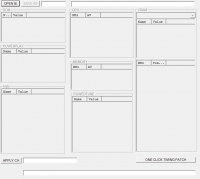Polaris BIOS Editor
0

Download
Category: Other (System)
System: XP, Vista, 7, 8, 10
Program Status: Free
Looking at the file: 359
Description
The Polaris BIOS Editor application allows you to flash different types of chips. There is a function of automatic timing selection, which makes the work much easier. It uses a simple and easy-to-use interface oriented to ordinary users. The main stages are carried out in automatic mode.
Features
The application supports chips of different types - hynix, elpida and others. At all stages of work, additional information is displayed in the main window, which allows you to control the process. The main difference from other programs of this type is the function of automatic selection of optimal timing. To start, it is enough to press the corresponding button. There is also a manual mode, which allows you to forcibly set the desired value.How to use
After downloading the archive it should be unpacked to a convenient place. Installation into the system is not required, to fully launch the program it is enough to find and run the executable file. The main elements are placed on a separate panel. Next, in the main window you need to find and activate the Open Bios button (located in the upper left corner). The main information about the firmware will be displayed, including the version number and service information. To change the timing it is necessary to press the Timing patch button, to save the new firmware version - Save. If necessary, the required parameter can be changed manually.Advantages
- the application allows flashing different types of memory;
- installation on PC is not required;
- user-friendly interface, built-in hints system;
- automatic selection of optimal parameters;
- only English language is supported.
Download Polaris BIOS Editor
See also:
Comments (0)