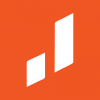Huawei eNSP
3.3

Download
Category: Education and Science
System: Windows XP, Windows Vista, Windows 7, Windows 8, Windows 8.1, Windows 10
Program Status: Free
Looking at the file: 1 099
Description
Huawei eNSP is a Windows application for creating and testing a network model. You can use standard management commands and trace the path of packets to the end node. The catalog contains network equipment from Huawei, and the popular Wireshark module for traffic analysis is also integrated. The platform allows you to study the operation of network equipment in different modes and is actively used in the training process in various educational institutions.
Schema creation
After starting the program, the user can choose a ready-made model from the catalog or create his own configuration. The work is carried out in the constructor mode - it is necessary to drag and drop network elements to the working area, connect interfaces and customize them. The following categories are available:- switches;
- client equipment;
- routers;
- routers.
Emulation
In this mode, the application allows you to simulate the work of the created local network and track the passage of packets. It is necessary to specify the interfaces and confirm the start of the simulation. All necessary information and parameters are displayed during the testing process. All intermediate nodes are also displayed. The created configuration can be exported to a file.Features
- the application allows you to create and test local network configurations;
- only Huawei equipment is supported;
- there are corresponding instructions for all devices;
- work in the designer mode;
- emulation mode and the ability to track the path of packets;
- the utility can be downloaded free of charge.
Download Huawei eNSP
Comments (0)