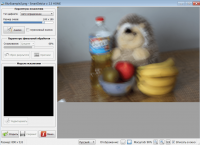SmartDeblur
0

Download
Category: Other (System)
System: XP, Vista, 7, 8, 10
Program Status: Free
Looking at the file: 250
Description
SmartDeblur application allows you to improve the original quality of a blurred photo. It uses a simple interface, the main stage of correction is carried out in automatic mode. A large number of formats are supported.
Using the program
After installing and launching the program, you need to select the photo that you want to improve. To start the process, there is no need to work with complex settings. It is enough to press the appropriate button and check the result. The built-in algorithm will analyze the image and automatically make the necessary changes. If the user is not satisfied with the result, there is an option to switch to manual mode.Toolbar
Two parameters are available for manual correction - the radius of the area to restore the level of clarity and the percentage of blur. The changes are made with the help of convenient sliders. These settings are sufficient in most cases to noticeably improve the photo. The user can experiment with the parameters to obtain the optimal result. It is worth considering that in some situations the application will not be able to improve the quality of the picture. The algorithm used has a number of limitations, so this situation is possible. It is worth considering that by default a trial version is downloaded, which only allows you to evaluate the program's capabilities. To get access to all the features, you need to purchase a license. You can do this through the program menu or on the official website of the project.Program features
- The application contains a set of tools to improve the quality of blurred images;
- manual and automatic modes;
- user-friendly interface, customization is done with the help of sliders;
- only the demo version is available for free download.
Download SmartDeblur
See also:
Comments (0)