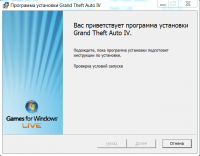Shader Model
5

Download
Category: Graphics
System: Windows 7, Windows 8, Windows 8.1, Windows 10
Program Status: Free
Looking at the file: 463
Description
Shader Model - Windows application for fixing the error of the same name in the game GTA. The problem is related to the lack of modules to work with shader technology. The application allows you to add a set of updates to the game to fix this problem and improve performance.
Fixing the error
If at the moment of launching the game, the download is interrupted with a message about the lack of support for Shader Model technology, you need to first update the drivers of the video card. They can be downloaded for free from the official website of the manufacturer. Next, it is important to make sure that the PC has a DirectX 11 package. This component provides correct interaction between Windows and the graphics subsystem. In addition, it is used to output objects and individual textures in games. These steps allow you to make sure that the problem is exactly in the lack of support for the technology.Installing the patch
If the above steps did not yield positive results, you can use this application. Unpack the downloaded archive, find and run the UpdateTitle.exe file. You need to run it with administrator rights by selecting the corresponding option in the context menu. The application is installed according to the standard scheme, step-by-step mode is used. Additional complex manipulations or settings are not required. After installation, you can immediately check the performance of the game. The application also integrates modules to eliminate other errors and optimize graphics and performance. This allows you to provide increased quality even on relatively weak PCs.Features
- the application is a bug fixing update package;
- it is recommended to check for video card driver updates before installation;
- additional errors are eliminated and graphics quality is improved;
- the problem is fixed automatically;
- the program can be downloaded for free.
Download Shader Model
See also:
Comments (0)